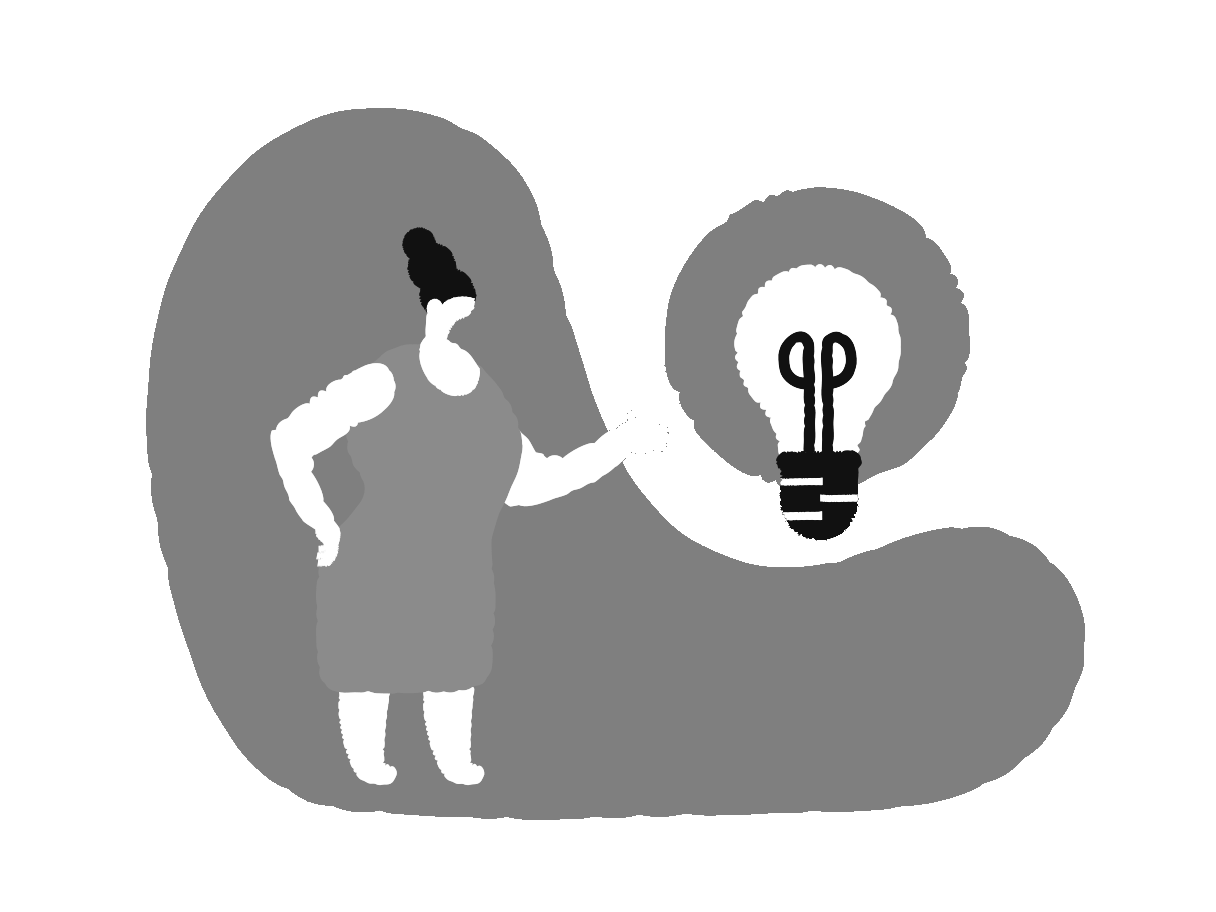
|
Please take a seat in a well-lit area where the light is shining on your face and not coming from behind you. |

|
When taking the test, kindly make sure that your phone or computer does not move or shake. Please keep it on a level surface. |
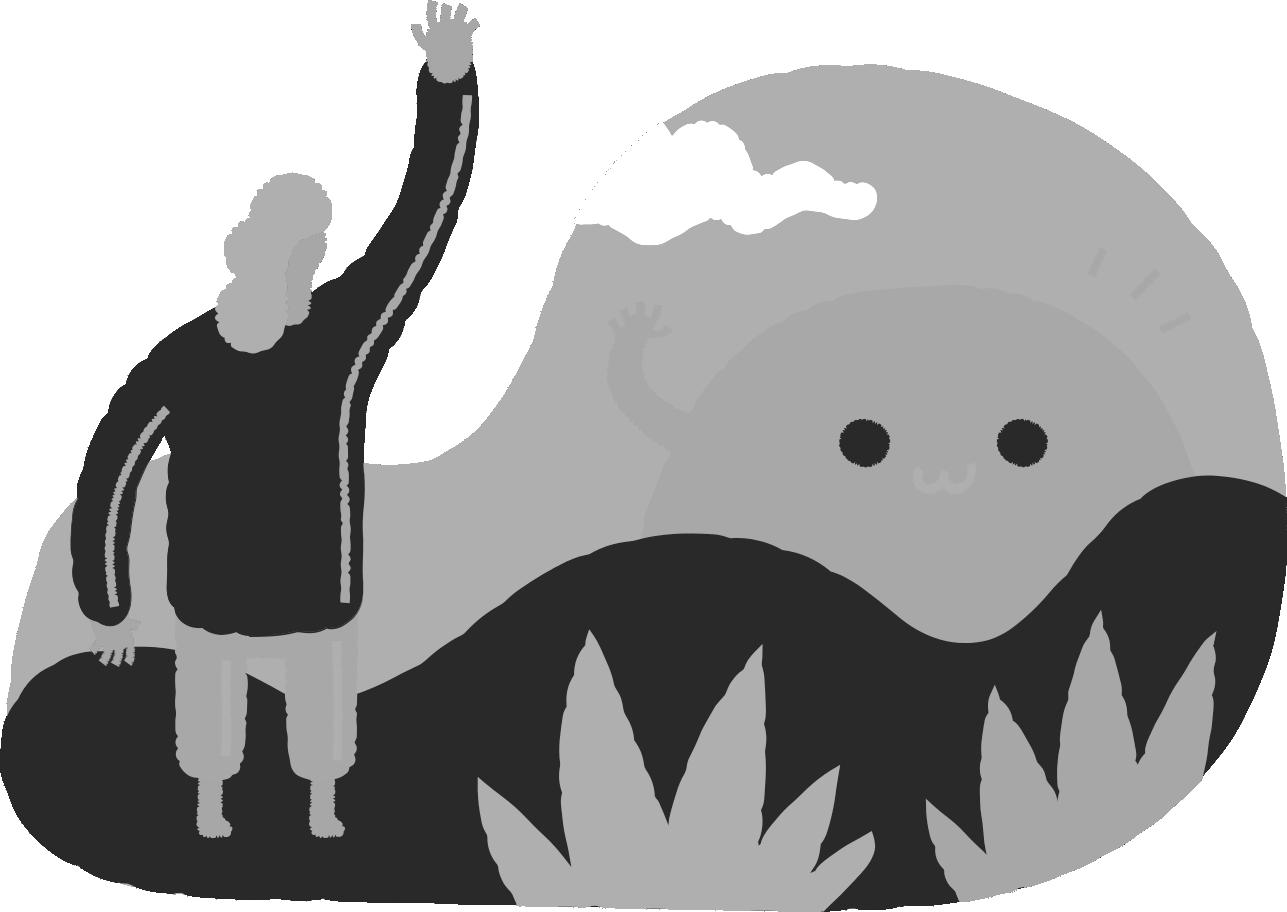
|
Permission to access the camera is needed in the browser. When requested, kindly grant access to your front camera. |
Done, I am lit.
Why is it required?
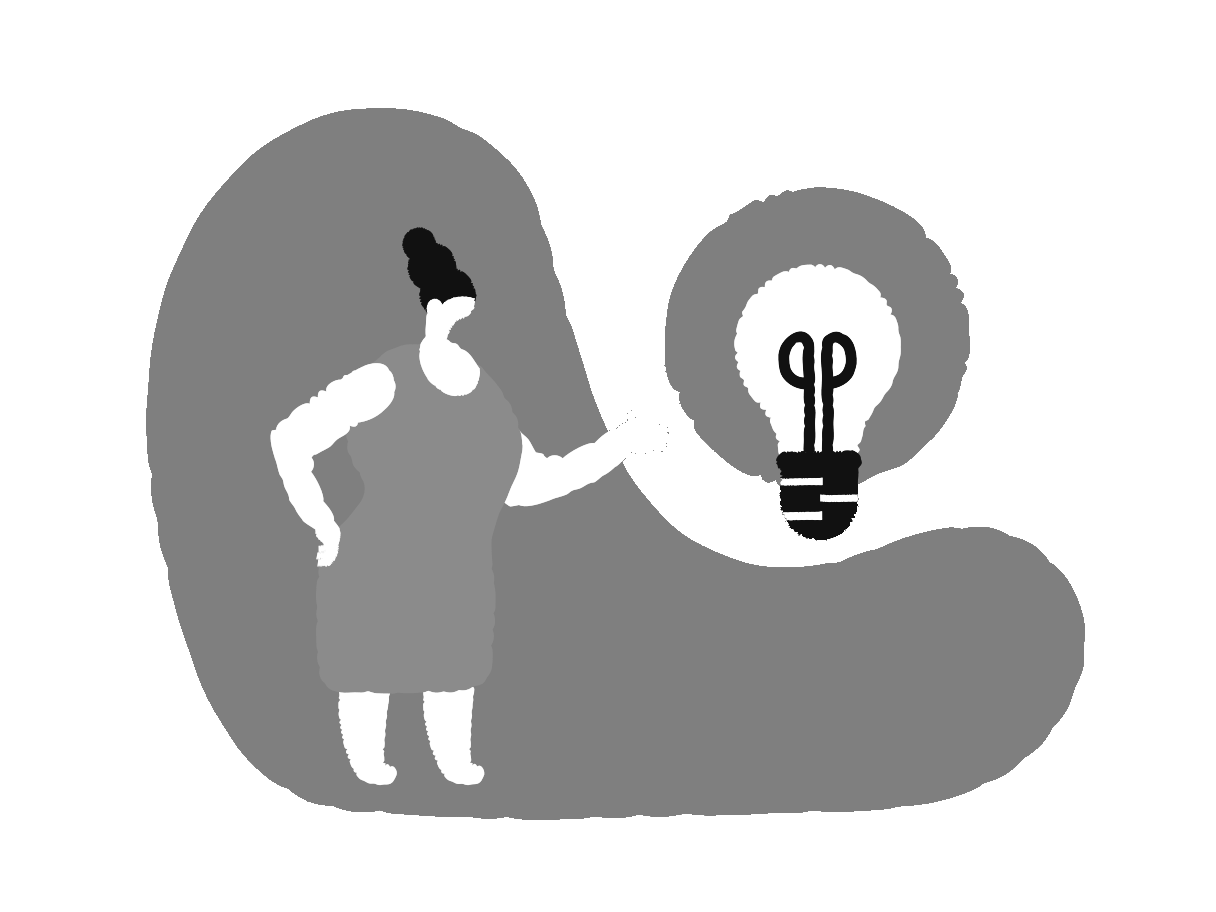
|
Please take a seat in a well-lit area where the light is shining on your face and not coming from behind you. |

|
When taking the test, kindly make sure that your phone or computer does not move or shake. Please keep it on a level surface. |
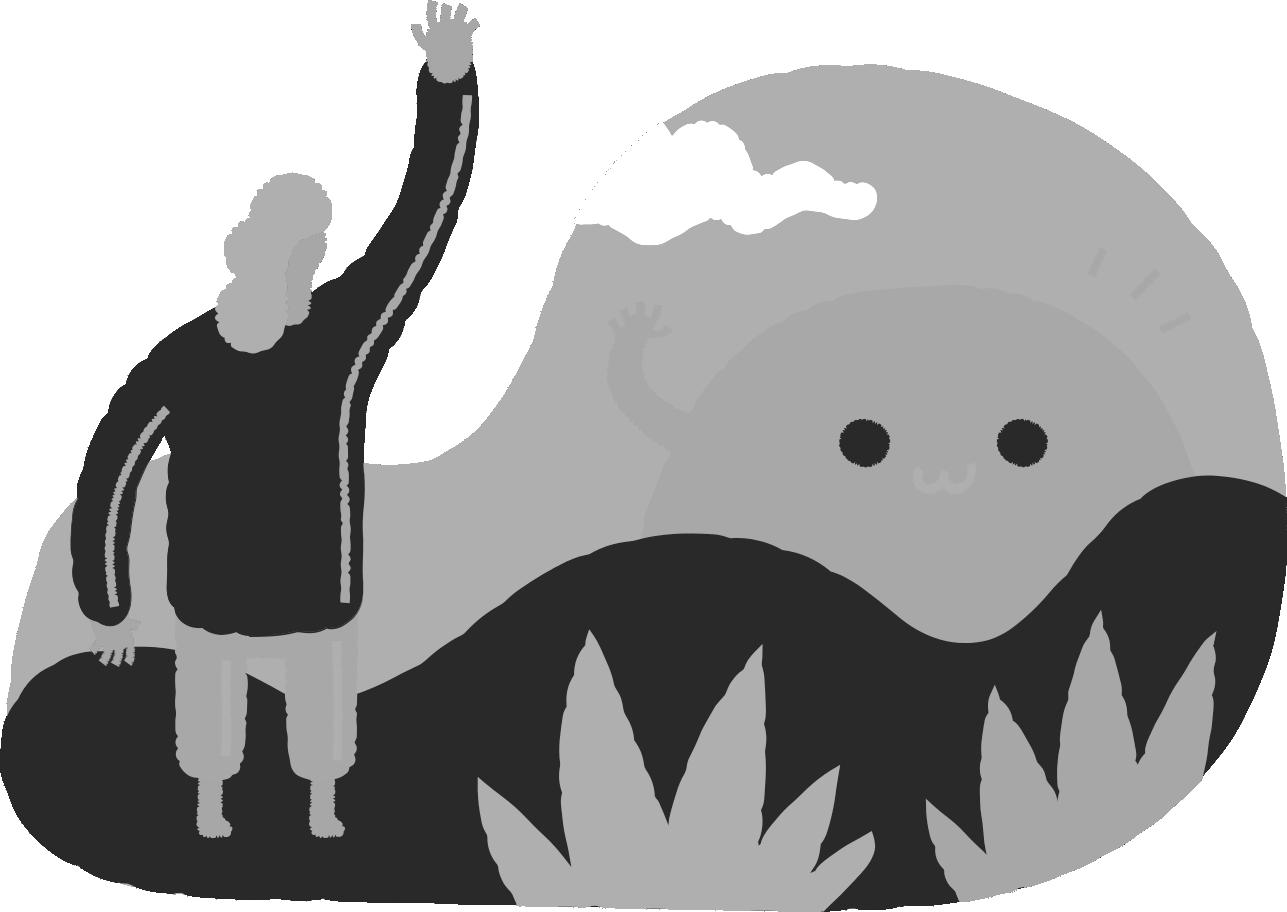
|
Permission to access the camera is needed in the browser. When requested, kindly grant access to your front camera. |
Done, I am lit.
Why is it required?
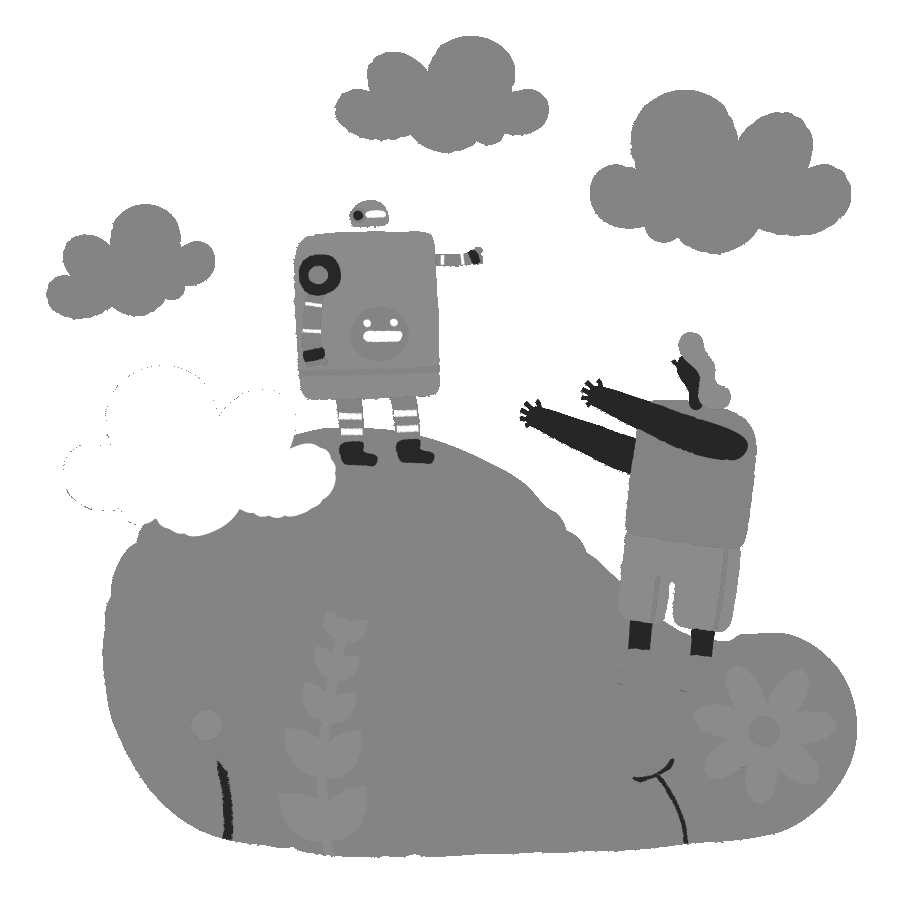
While you watch the video, our friendly robot will be analysing your facial expressions to understand your emotional responses.
Our robot respects your privacy, and will never share your information with any third party - human or bot.
I’m cool with that >
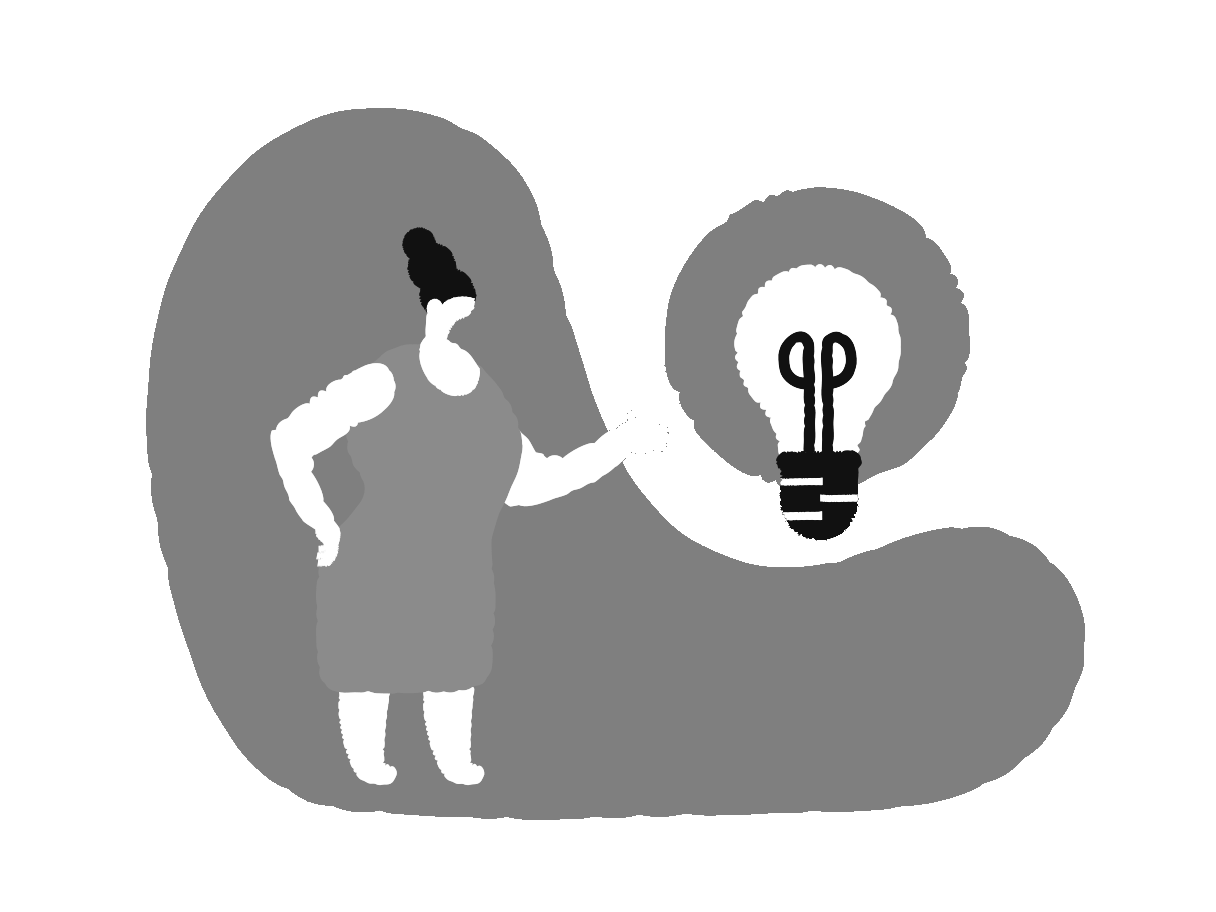
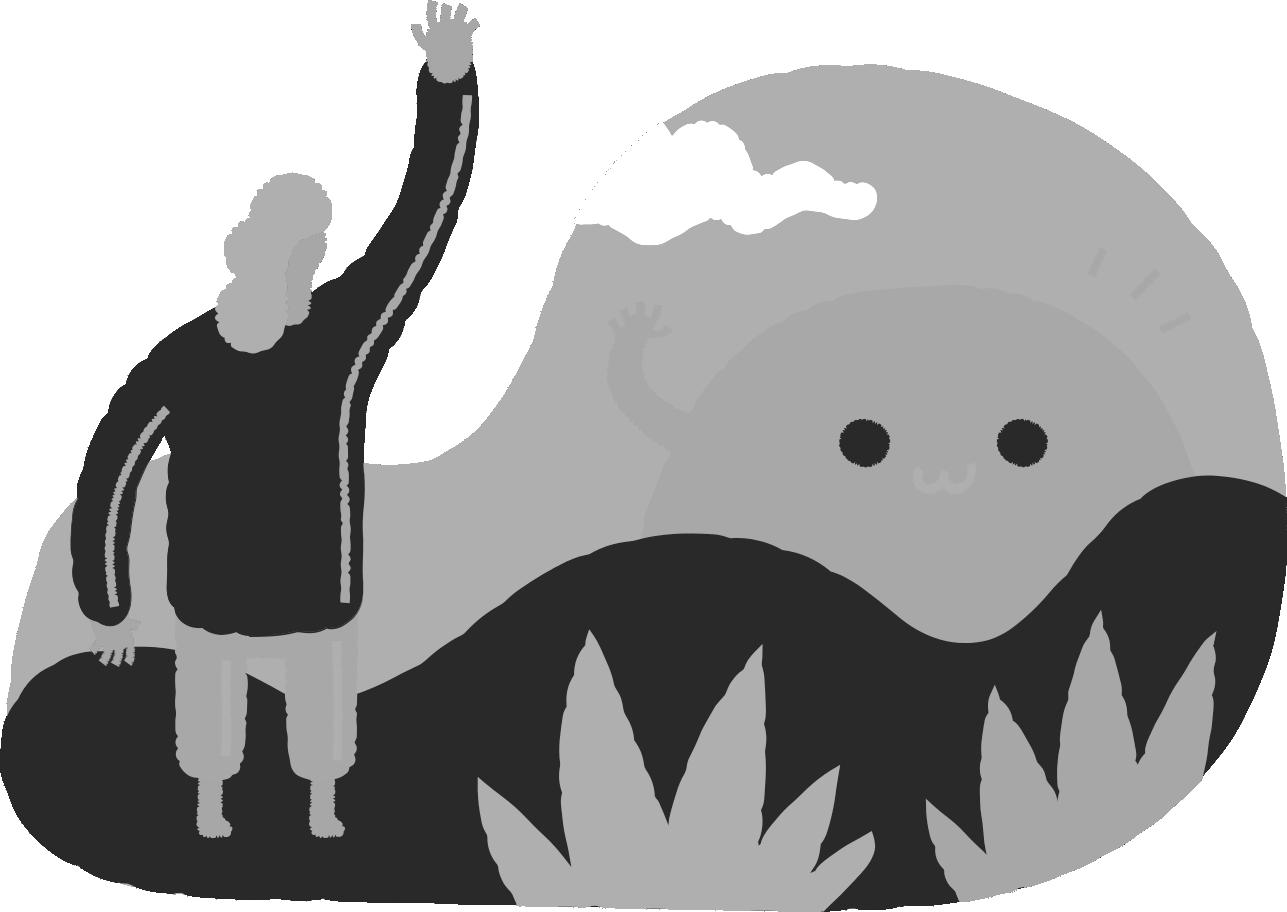
Please take a seat in a well-lit area where the light is shining on your face and not coming from behind you.
Done, I am lit.

Is your computer/phone kept on a stable surface? Ensure that it does not move or shake while you watch the video.
Yes, ready to launch.
Select Category
Do you want to add Test Question?
(Optional)
Go Ahead.
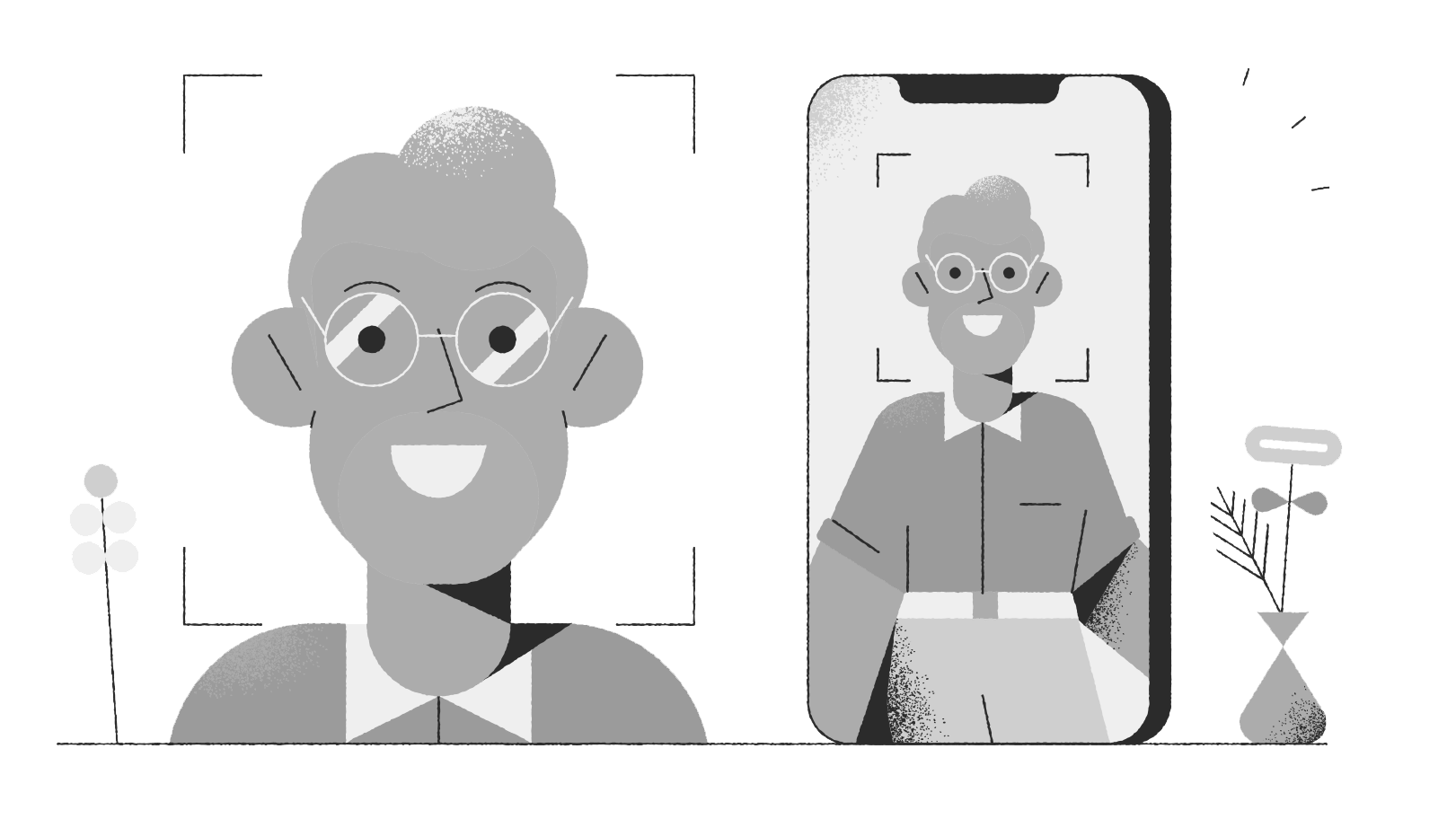
In the next screen, ensure that your face fits inside the marker. Try to maintain this position while you watch the video.
Ok, let’s do it.









